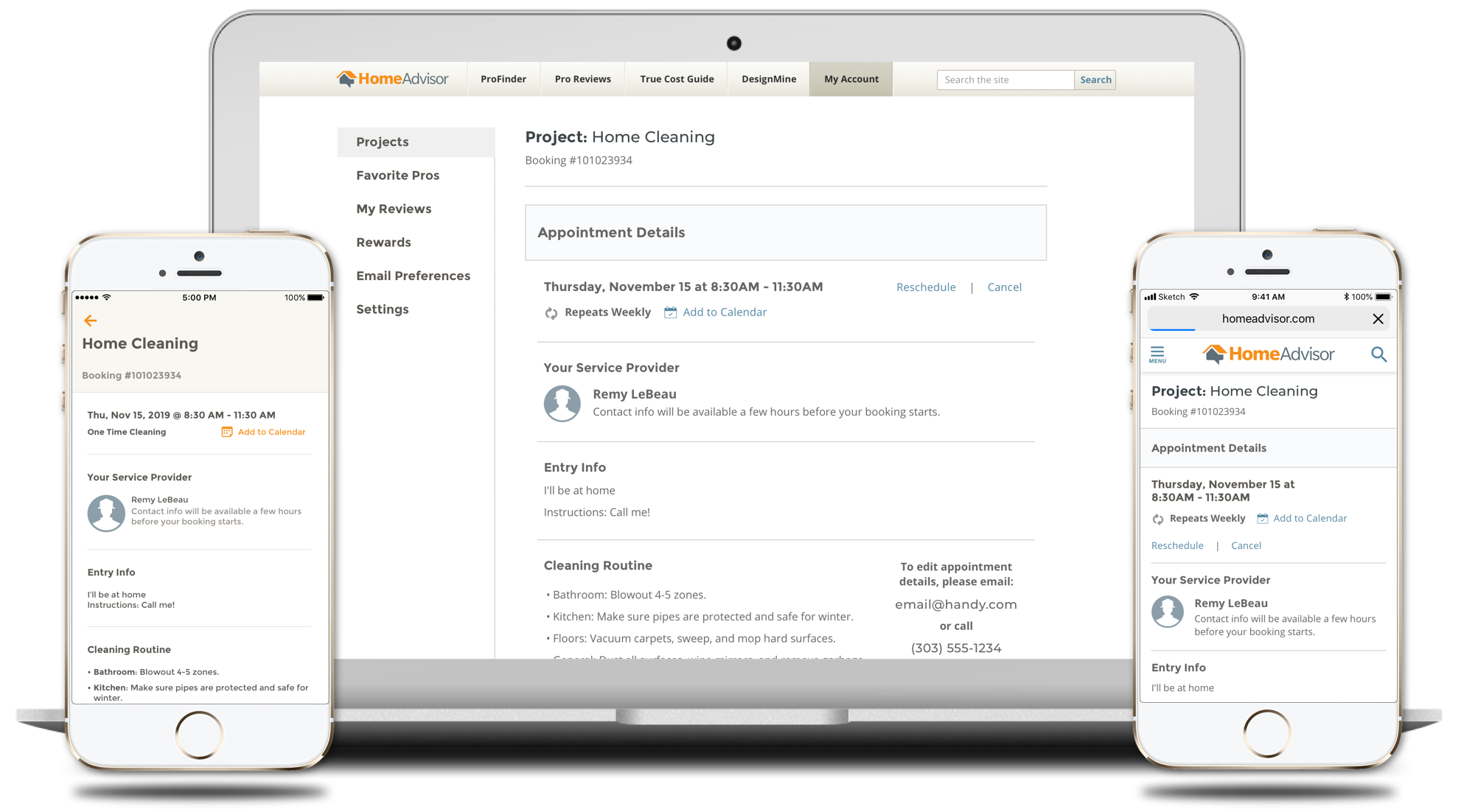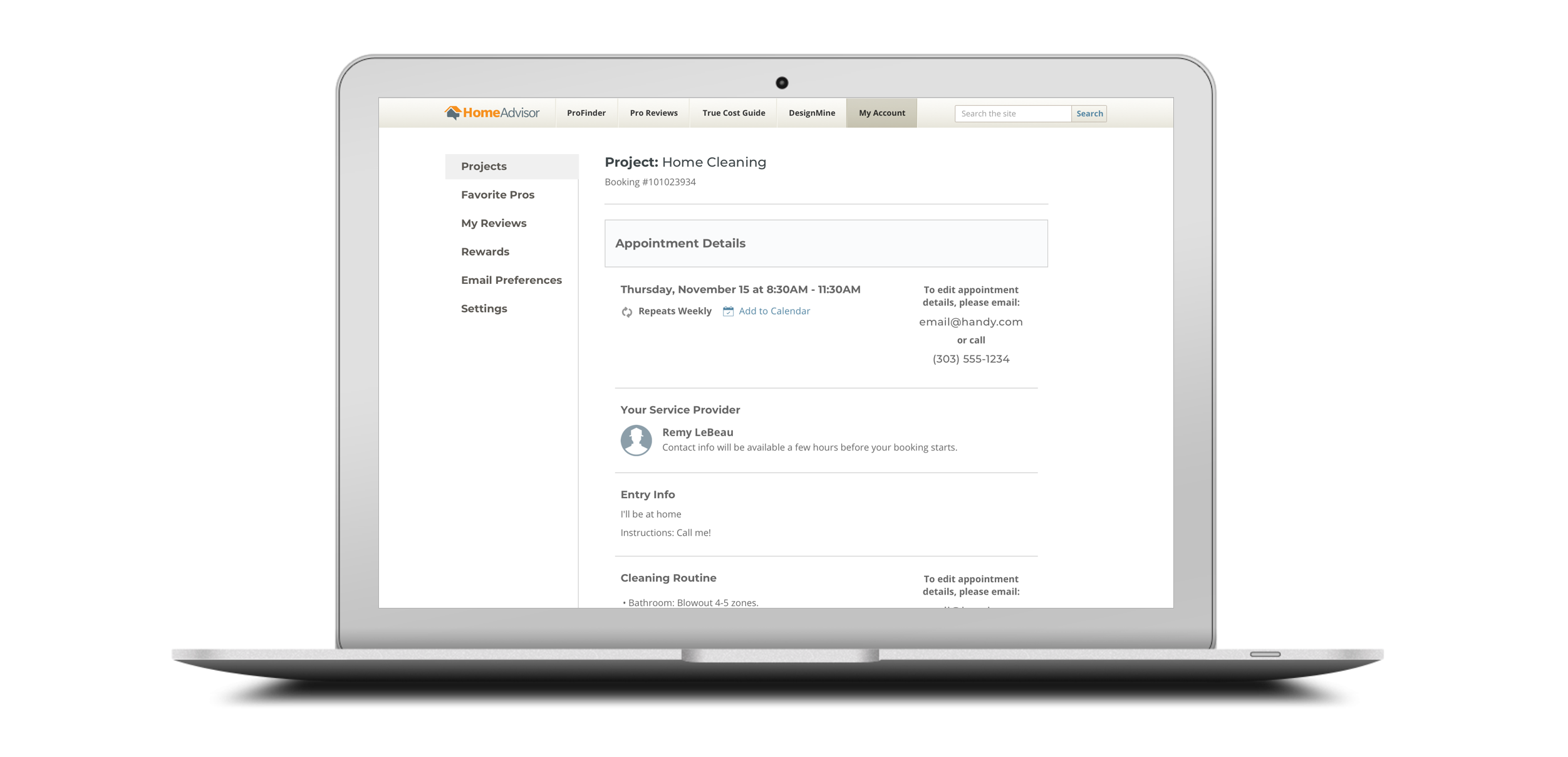
Allow users to manage thier fixed price booking on HomeAdvisor's website and consumer application.
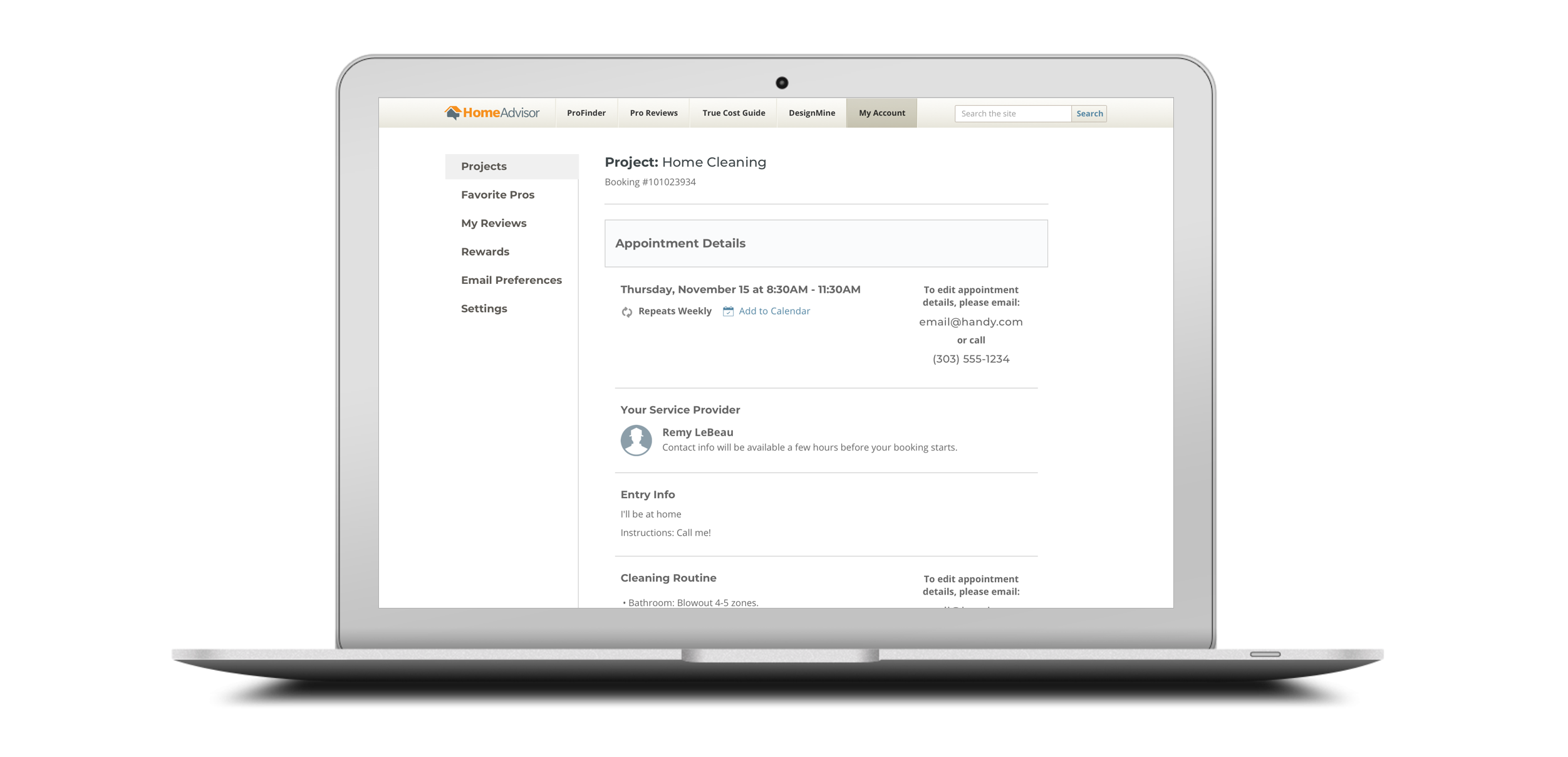
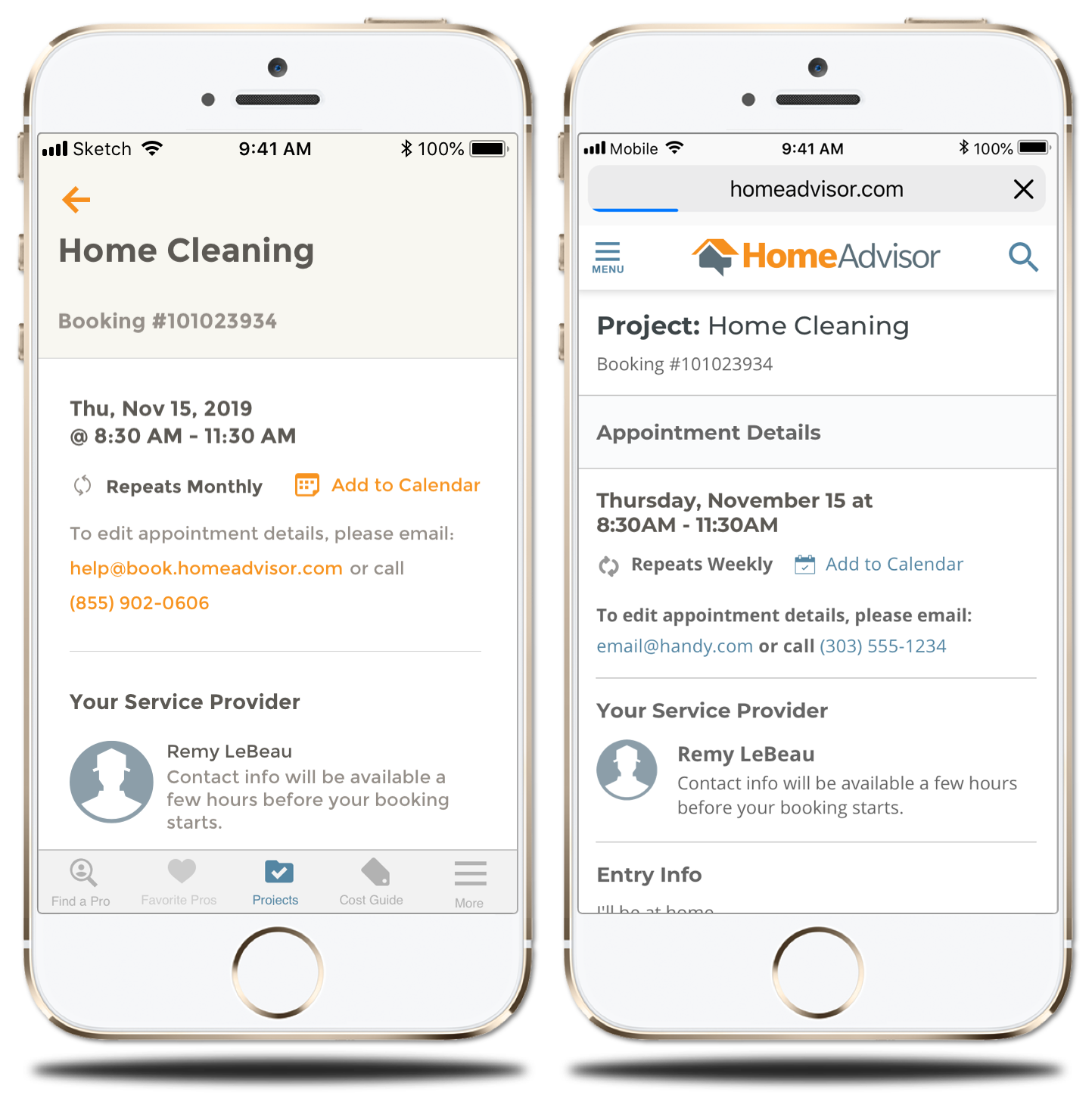
The image to the left (app on left, and mobile web on right), was our MVP approach of a fixed price booking detail view. The initial first phase was limited in functionality, users would have to call our customer service representatives in order to cancel, reschedule or modify the bookings details. For the time being, this caused many pain points which was not the ideal experience we wanted to present to our user base.
From selecting a service type to managing a booking, the image below is the entire user flow for a fixed price booking on HomeAdvisor. In this particular project, my focus was on allowing a user to cancel or reschedule their booking.
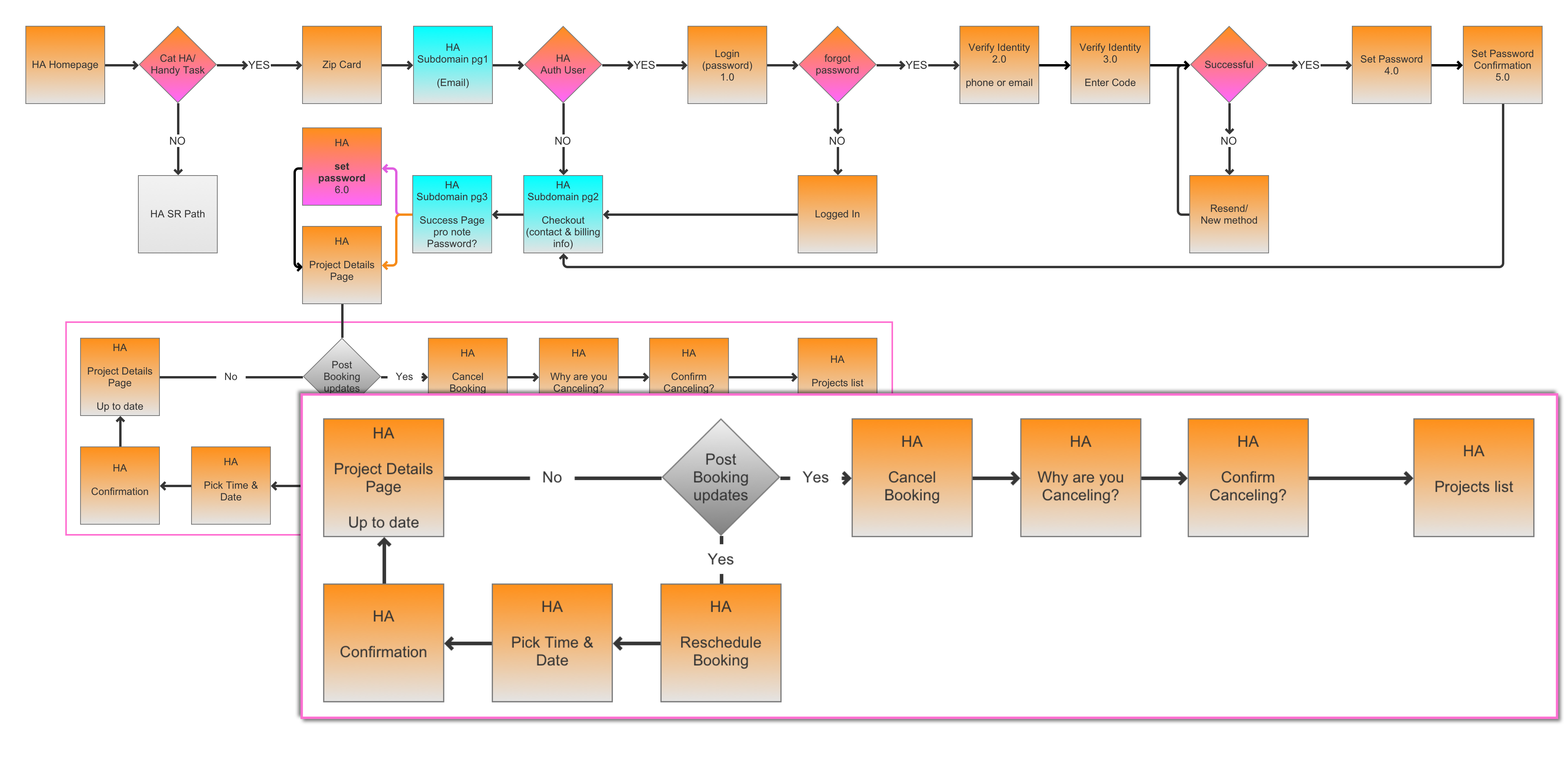
The research phase began with a competitive analysis of other Gig Economy direct competitors. The Gig Economy sites that were analyzed (Handy, Takl, Thumbtack & Task Rabbit ) were all similar in theme and content, so it was essential to understand any differences in user experience when purchasing a cleaning service.
Analyzing, then synthesizing the data helped me understand the ideal approach that HomeAdvisor should work towards when allowing users to book and manage a project on either the app or desktop & mobile web. The analysis led me to conclude the following:
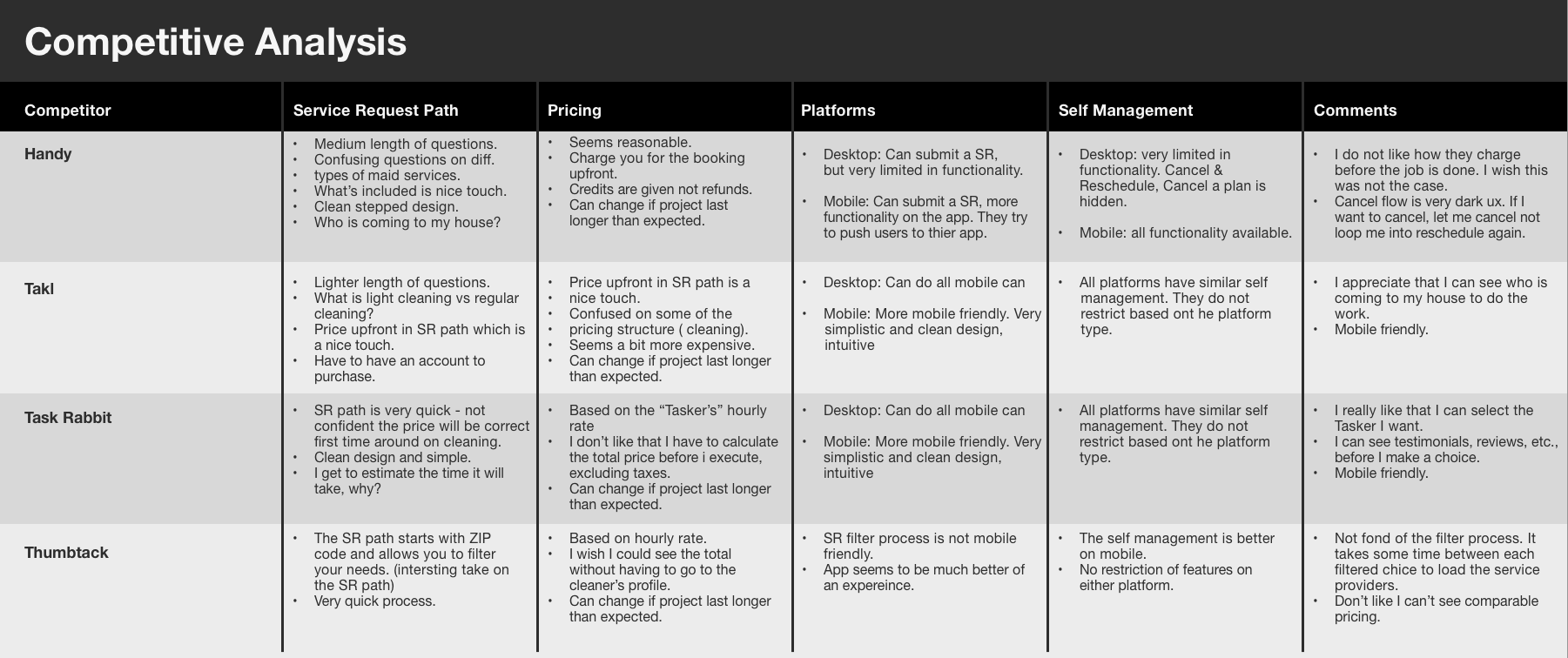
With the preliminary research complete, I took the findings to further define requirements then proceeded to sketch out concepts. I enjoy this particular step in the design process because it allows me to work through complex journeys and experiences by putting down ideas rapidly, and document questions and experiences I need to get feedback on.
Below visualizes me working through how the interaction is going to function when a user engages with either the cancel & reschedule cta’s and where those two cta’s should live on the page and app.
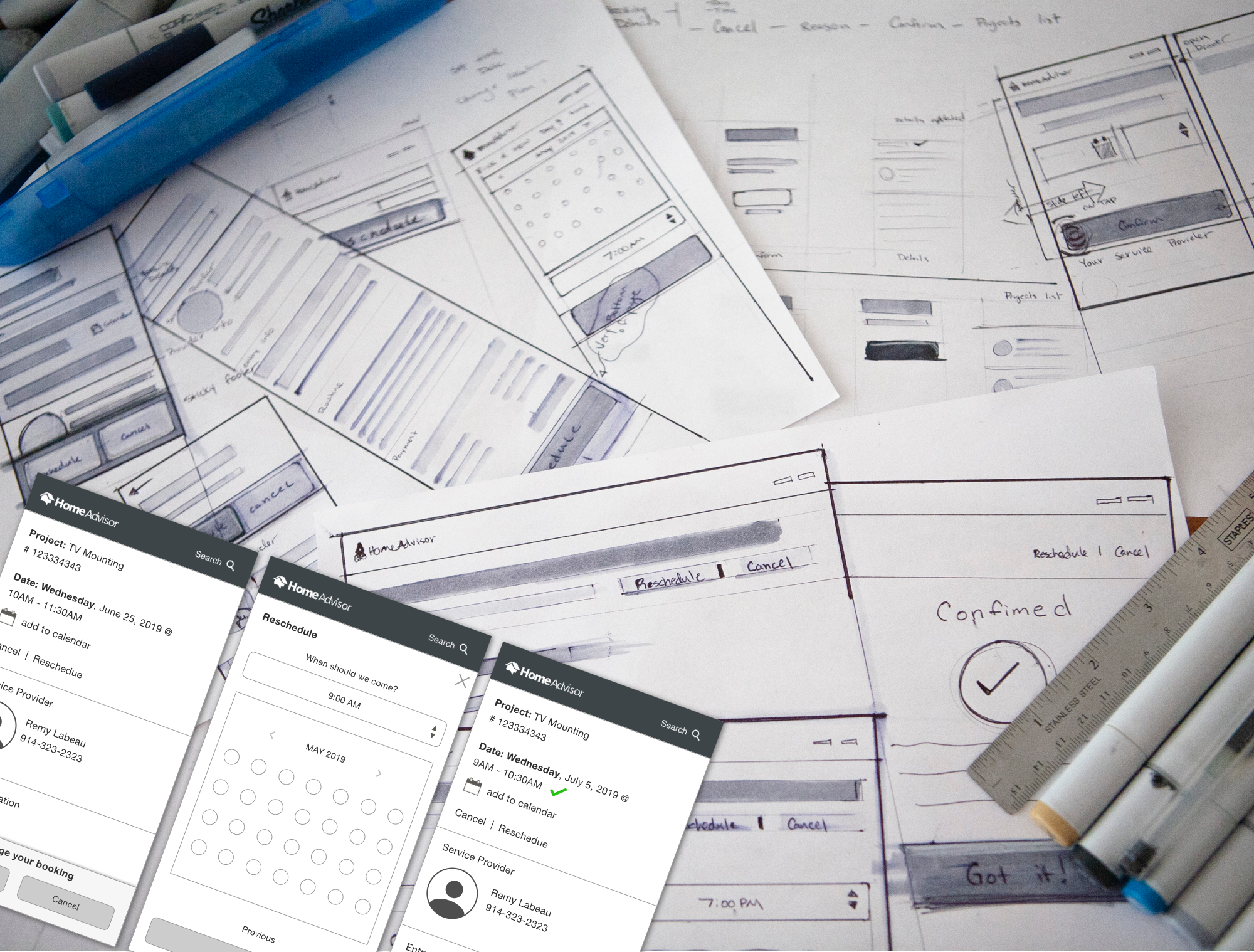
The preliminary sketching & wireframing helped drive the baseline experience and expectations from the user’s vantage point. They provided insights into in the next design iterations, which would be tested on internal and external stakeholders.
Below is an example of a high-level journey a user would interact with the cancel & reschedule flow. It highlights the potential touchpoints, use cases, and moments of truth from the user’s perspective in our app, mobile web, and desktop views.

At HomeAdvisor, we use Axure as our primary ux software. The program is very robust and allows designers to create simple flow and prototypes all the way up to a life like website or application. Below is a link to a mid-fi prototype.
View Prototype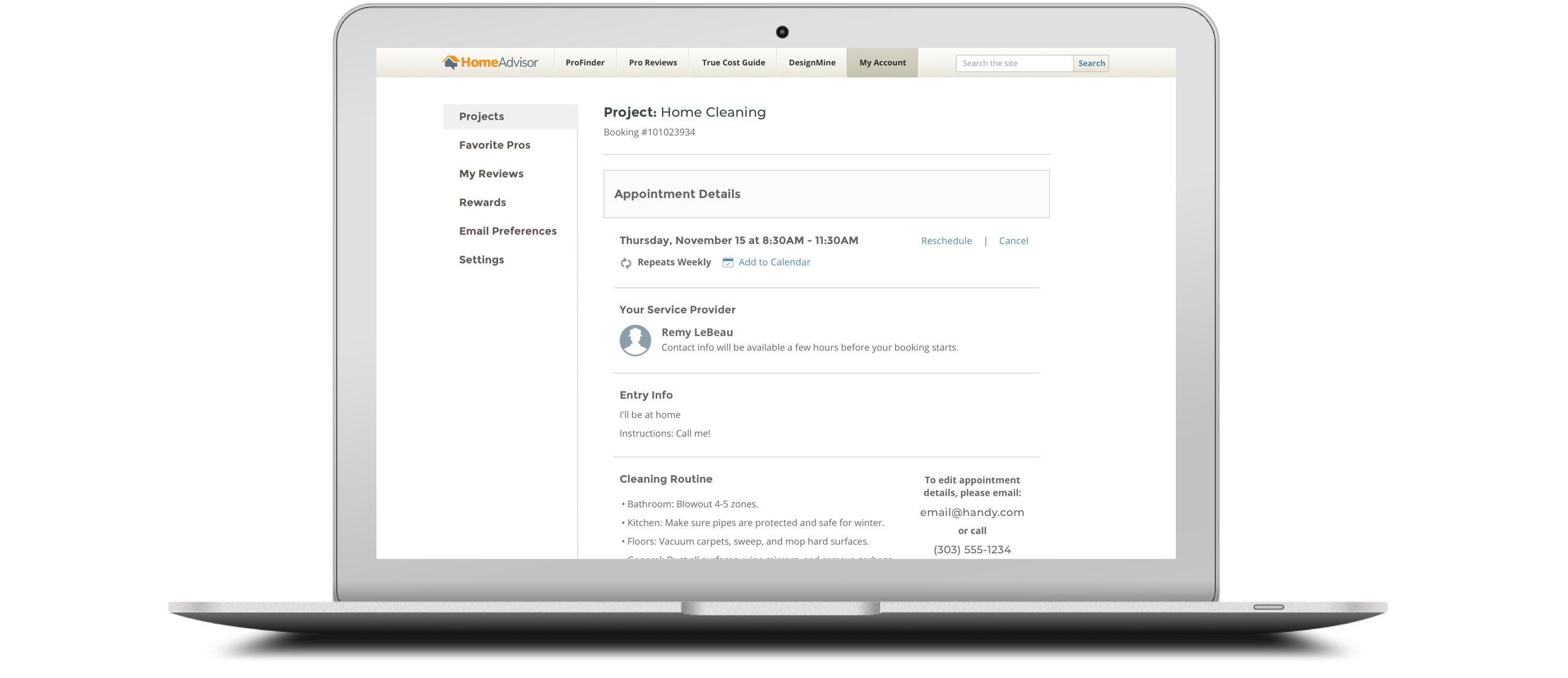
Bringing together business goals and proper UX strategy shaped the iterative MVP approach by creating a more robust self-management feature set. In a phased approach, below is our phase 2 of self-management within a fixed price booking on HomeAdvisor.